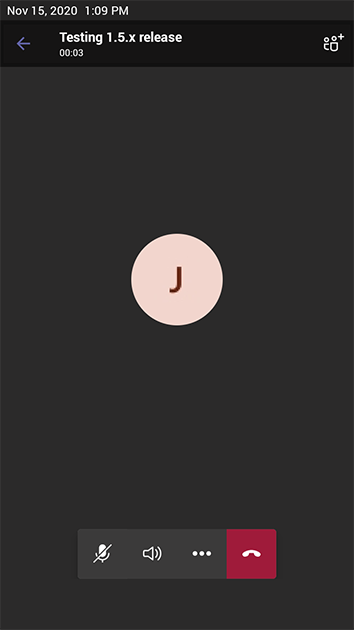Viewing and Joining Meetings
Scheduled meetings can be viewed and joined by selecting the
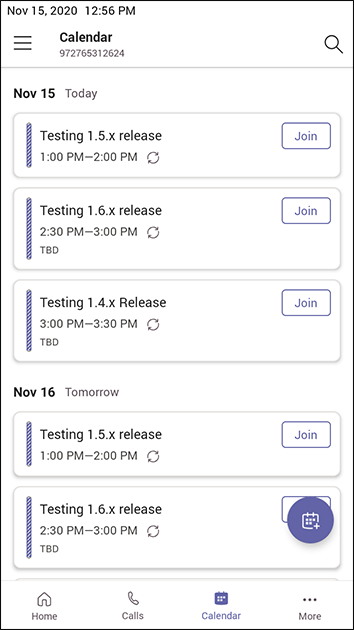
| ➢ | To view the details of a meeting: |
| 1. | Scroll down if necessary to the meeting whose details you want to view and select it. |
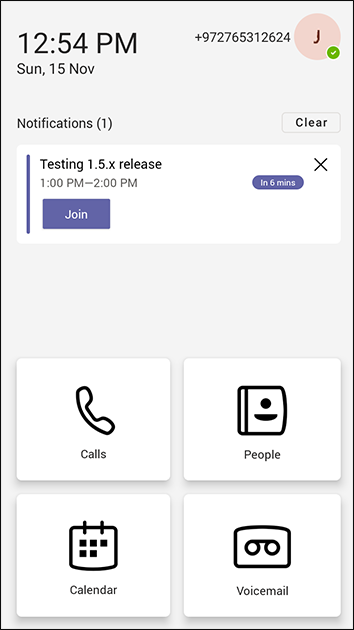
| 2. |
|
| ➢ | To join a meeting: |
| ■ |
|